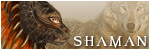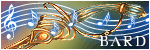*Please read the exceptions at the bottom before doing this*
There are many ways to speed up your PC but this is just one way and it's very fast and simple. This works for WinXP and I'd assume Vista but since I don't have it I wonder if some one can confirm
Click start,
Click run,
Type msconfig,
Click enter,
Click the startup tab (last tab)
Uncheck everything and click OK and reboot.
Once the PC starts back up you'll have a conformation box reminding you that you made changes. Just check the check box at the bottom which says basically don't remind me again or it will come up every time you start.
Whah Lah ! you're done and the PC is much faster
This covers every possible spot where something can start when booting up to include the registry and common start up. Also, everything in here starts when you boot up the PC weather you use it or not. An example might be a printer service. So your printer will print the very first print job a few milliseconds faster because the service is already running when you booted up. Basically you can uncheck everything here without harming a thing because that printer service will still start when you click print. The first print job just takes a bit longer because it has to start that service that didn't start at boot up now.
EXCEPTIONS* You really should read though this even though most if not all can be unchecked to see if there are things you might want to have start up every time you power up. Things like runtime virus protection. You may not recognize the file but if you read the path it will give clues to what you are looking at.
Norton might be in a symantec folder. Macafee might be in a Network Associates folder.
For those running Microsoft Office you will not be able to uncheck "ctfmon" but you can get rid of it if you like. Ctfmon is an alternate input service for office products. For example using voice commands you can dictate an word document. There are others but I can't think of any so if you'd like to read up more on it you can read it here
From add/remove programs find office and click Change.
In the Maintenance Mode Options dialog box, select Add or Remove Features, and then click Next. This displays the Choose installation options for all Office applications and tools dialog box.
Click the plus sign (+) next to Office Shared Features to expand it.
Click the icon next to Alternative User Input, and then select Not Available.
Click Update.
There are other tips but this is by far the fastest and easiest one I can think of right now.