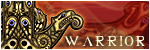As always, see further down the post for the full changelog update for this update, but here are some of the key features:
* DPS overlays have gone live. I learned how to do overlays with GamTextTriggers, and now I have brought that technology across to GamParse so you can now watch your DPS live, and as the fights complete, you can also see the final DPS numbers in greater detail. See the screenshots at the end of this post for more details.
* Suppressing pulls from the parse, so now pullers can see their DPS more accurately.
* Automatic log file backups are offered when the file set to 'auto-monitor' reaches 100MB. If you don't have it set up already, you will want to set 'auto-monitor' on your favourite logfile so you parse it automatically when you start up GamParse, but also so you can make use of the backup feature.
* You can now load only the fights less then 7 days, 2 days or 24 hours old so you can work with those enormous logfiles that some people have. Save yourself time loading only the last week of information, rather than the 18 months of data you may have stored in your log file already. Of course, the auto-backup feature would come in handy in this scenario so you don't have such a problem next time.
Give it a try, let me know if you like it, or if there is anything that you would like added to it. Obviously any changes will need to fit with the capabilities of the program.
See the end of this post for several screen shots showing some of the new features.
You can check out the forums to get the program and the information of changes at:
Or you can just straight to the download thread:
And you can view the full changelog here:
As always, feel free to share this program within your guild, but please link back to this post on this forum so they can get my little sales pitch.
GamParse v1.0.1 - June 21st, 2008
* Added options to show live DPS and completed events as an overlay so you can see the details without leaving game.
--> This feature **REQUIRES** playing in windowed mode. As it is only an option, if you play in full screen mode, simply leave the overlays unchecked.
--> You can now view live DPS in game as it happens, showing DPS and DMG numbers for the full raid or group, yourself, and the top 4 other players and pets.
----> You can track two fights at once, being the two fights with the highest damage done so far.
--> You can also view fights after they have completed, showing a light version of the information from the overview tab, in the same sorting. This summary will show name, DMG, %DMG, DPS and SDPS.
--> Placement of the overlays is changed using 'Adjust' on the options tab and dragging the windows into place.
* Added an option to suppress pulling information from fights.
--> Enable on the options tab.
--> Once enabled if a target looks like it has been pulled, then it will restart the fight once the target arrives in camp so pullers will no longer have misrepresented DPS numbers.
* Cleaned up the critical hit recognition. There were previous problems when other messages appeared between the critical hit message and the related damage message. The main messages of this nature were damage shield reports and slain messages.
* You can now select and copy multiple lines on the Log Search tab.
* The Log Search is no longer case sensitive.
* Updated a few more text boxes to behave as expected when you hit enter.
* Added the ability to export graphs
--> Uses a context menu (right click menu ...) to select the option you required.
--> You can copy to the clipboard so you can paste into another program, like a paint program or a word processor.
--> You can also save to a PNG formatted file, ideal for posting to your guild's forums.
* Updated the heal parsing to work with the changed heal messages when EQ had changed a few patches back. Old and new messages are now handled, so you can still work with old or new files.
* Send to EQ from the Overview, and also from the Auto-send option, will now use the order of the Overview tab.
--> GamParse will still default to ordering by damage done
--> Click on any heading to sort by it, which will also affect Send to EQ information.
* Fixed the overview section of the full HTML output so it now correctly shows the total DMG, DPS and fight time.
* Added the ability to load only a portion of a file to help those that have enormous log files.
--> You can still chose to load a full log or to simply monitor for new fights.
--> Now you can also chose to load the fights within the last 7 days, 2days or 24 hours.
--> GamParse will now seek the point you want to load from very quickly, and then only load the fights required, so files with months of information can be used without having to load in all those old fights.
--> It is still recommended that you back up your log files regularly, but at least now you can work with larger files faster.
* From the options page, if you have Auto-monitor enabled, it will now check the size of the file and offer to back it up for you if you wish.
--> If the file reaches 100MB you will be prompted if you wish to back up the file at this time.
--> When backed up, it will be renamed and placed into a subdirectory of your Logs directory, with full information given to you when the option is selected.
* The Player DPS tab, and the Player DPS section of the HTML output, now include the number of attempts per second, so you can now see how many times you swung once, twice, 3 times in a second during a fight.
* Added the option of %DMG to the Send to EQ option, so you can now show the guild what portion of the damage each person accounted for.
* Added % of total attempts to the tanking outputs, so now you can quickly see what percentage of attempts were misses, parried or hit for 2716 points (or any other number the target hit you for).
--> This affects the interface, the Export to Text and the full HTML outputs.
* Set minimise to now go to the system tray.
--> This allows you to access GamParse when you want, without it being accidentally opened when you were using 'Alt-Tab' to switch between your toons when boxing on a single computer.
--> When minimised it will drop down to a little 'GP' icon in your system tray.
--> Clicking on the GP icon will resort the program.
* Removed the interface for 'Tracked Players' as you didn't need to modify it, so it was removed to lessen the complexity of the Options tab.
Screen shots: