How DO you two-box?
Moderators: Druid Mods, Paladin Mods, Shaman Mods
22 posts
• Page 1 of 1
How DO you two-box?
Same old story. I'm back to EQ after 82 years and trying to two-box a shaman/SK. Have a few questions.
So far, the interface seems a bit clunky. How do you guys do it, especially when some of you 4-box or more?
Do you find you spend more time on the shaman screen than, say, the tank screen?
Is there an easy way to switch between screens to heal, re-apply dots, etc.?
Are there any "must-have" command macros or add-ons?
Thanks for the help!
So far, the interface seems a bit clunky. How do you guys do it, especially when some of you 4-box or more?
Do you find you spend more time on the shaman screen than, say, the tank screen?
Is there an easy way to switch between screens to heal, re-apply dots, etc.?
Are there any "must-have" command macros or add-ons?
Thanks for the help!
- goonie888
- Posts: 1
- Joined: Fri Jun 27, 2008 9:26 pm
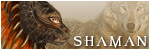
Shaman Main
Shadowknight - Alt/Box
Re: How DO you two-box?
2-box on one computer/screen, I just alt-tab. And w/ Ranger/sham, I do find myself on the sham more often to get better use from it (canni, etc,...). Sk's or rangers hold agro really well w/ almost zero effort, at least against a shaman. When I have more than two, I'd either need a much larger screen where I could tile the 3 game instances, or a second comp to use.
- Khauruk
- Posts: 101
- Joined: Wed Aug 08, 2007 10:43 am
- Server: Luclin
Re: How DO you two-box?
Assume your Tank is the primary character
Your Shaman needs a keys to target the tank
Your Shaman needs a key to target the tanks target
You can make in addition specialist keys, to target (tank/tank's target) and cast a spell after a delay (normally /pause 30). I did this for the following types of keys:
Slow Tank Target: /assist tank, /pause 30, /cast Malis, /Pause (time), /Cast Slow
Heal Tank: /cast Heal, /pause, /Cast HoT
DoT Mob: /cast Dot /pause /cast dot /pause /cast dot
Canni: /Canni AA, /pause (time), /CanniSpell
Your Shaman needs a keys to target the tank
Your Shaman needs a key to target the tanks target
You can make in addition specialist keys, to target (tank/tank's target) and cast a spell after a delay (normally /pause 30). I did this for the following types of keys:
Slow Tank Target: /assist tank, /pause 30, /cast Malis, /Pause (time), /Cast Slow
Heal Tank: /cast Heal, /pause, /Cast HoT
DoT Mob: /cast Dot /pause /cast dot /pause /cast dot
Canni: /Canni AA, /pause (time), /CanniSpell
- Veril
-

- Posts: 1213
- Joined: Wed Jul 27, 2005 6:05 am
- Server: Antonius Bayle
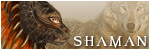
Shaman Main
Magician - Alt/Box
Monk - Alt/Box
Re: How DO you two-box?
I use two computers. I have three boxed 2 computers before but it was very clunky - i was playing shaman on one, and switching between SK and Monk on the other. It was a PITA! There is no way the SK can hold aggro against the monk without actively casting so while I do get a net gain in dps I don't get half of the dps I could be getting out of the monk when I do it. To top it all off I have to be very carefull where I setup camp when 3 boxing versus 2 boxing.
Kudo's to those that use one computer > me.
sunnee
haunk
Kudo's to those that use one computer > me.
sunnee
haunk
- shdo
- Posts: 2
- Joined: Thu Sep 27, 2007 2:04 pm
- Server: Prexus
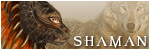
Shaman Main
Monk - Alt/Box
Re: How DO you two-box?
First off, 82 year hiatus? Wow, you held out longer than me!
I had a harder time using 2 comps vs one. Same for hubby. Alt-tab is a lot easier for me than using 2 keyboards/mice. Unlike him, tho, I size my windows slightly smaller on one side than my screen, so that if I feel the need, I can click the other window vs. alt-tab (comes in useful when I get twitterpated trying to alt-tab over when I'd had a browser window up, or if the antivirus gets cheeky and updates during a pull).
I use F keys to target, and make sure I invite the bard first, so she's always F2. Other than that, I don't have a very hard time, since bard just pulls, hits melody, and I'm done with her till it's time to snare.
Using default UI, other than the King spell icons, because the deafult ones now are utterly useless. Though I'd be game for some mods that might be useful for boxing, if any exist.
I had a harder time using 2 comps vs one. Same for hubby. Alt-tab is a lot easier for me than using 2 keyboards/mice. Unlike him, tho, I size my windows slightly smaller on one side than my screen, so that if I feel the need, I can click the other window vs. alt-tab (comes in useful when I get twitterpated trying to alt-tab over when I'd had a browser window up, or if the antivirus gets cheeky and updates during a pull).
I use F keys to target, and make sure I invite the bard first, so she's always F2. Other than that, I don't have a very hard time, since bard just pulls, hits melody, and I'm done with her till it's time to snare.
Using default UI, other than the King spell icons, because the deafult ones now are utterly useless. Though I'd be game for some mods that might be useful for boxing, if any exist.
Test Server
Primal Brood
-
Vasei
- Posts: 155
- Joined: Tue May 06, 2008 11:33 am
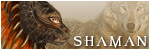
Shaman Main
Bard - Alt/Box
Enchanter - Alt/Box
Re: How DO you two-box?
I guess I should add - main account is aligned to upper left corner of screen, and the bot is aligned to bottom right. I set up windows so that I can see casting bars on the box account when on the main (also target, couple lines of chat box for fizzles, spell gem to see if ready to cast again, etc,....). That helps alot, and like the above poster, allows me to mouse back and forth between characters.
- Khauruk
- Posts: 101
- Joined: Wed Aug 08, 2007 10:43 am
- Server: Luclin
Re: How DO you two-box?
Drakah UI on both (Matter of taste I guess).
Ranger is, and has always been, my main. Shammy is my bot, levelled up for the purpose of helping out (though he is great fun to play also, and I really love this class I must say!). Shammy has to be the best support class for 2 boxing any melee really.
Shammy on "off-hand" PC, heavily decked out in shortcut keys with remapping and really heavy use of Voice Triggers (I use Tango!'s excellent engine for that). I never rely on macro's - impossible to interrupt etc. and I prefer to play both toons "actively" though I rarely look at shammy screen, I always knows what he is up to.
For the fun of it, I've experimented the other way around also; using shammy as main and ranger on offhand, but I guess since I am ranger by heart, I find it hard to leave him alone and not constantly try to optimize what he is doing.
I guess what it comes down to, is your personal playstyle and preference. I'd say, play the one you enjoy the most as main, and use the other to help yourself out doing just that - enjoy yourself
Ranger is, and has always been, my main. Shammy is my bot, levelled up for the purpose of helping out (though he is great fun to play also, and I really love this class I must say!). Shammy has to be the best support class for 2 boxing any melee really.
Shammy on "off-hand" PC, heavily decked out in shortcut keys with remapping and really heavy use of Voice Triggers (I use Tango!'s excellent engine for that). I never rely on macro's - impossible to interrupt etc. and I prefer to play both toons "actively" though I rarely look at shammy screen, I always knows what he is up to.
For the fun of it, I've experimented the other way around also; using shammy as main and ranger on offhand, but I guess since I am ranger by heart, I find it hard to leave him alone and not constantly try to optimize what he is doing.
I guess what it comes down to, is your personal playstyle and preference. I'd say, play the one you enjoy the most as main, and use the other to help yourself out doing just that - enjoy yourself

-
MiniChu
- Posts: 41
- Joined: Mon Apr 14, 2008 9:33 am
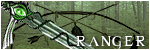
Ranger Main
Shaman - Alt/Box
Re: How DO you two-box?
[quote="MiniChu"]heavily decked out in shortcut keys with remapping and really heavy use of Voice Triggers (I use Tango!'s excellent engine for that)/quote]
Link pls.
Link pls.
- Khauruk
- Posts: 101
- Joined: Wed Aug 08, 2007 10:43 am
- Server: Luclin
Re: How DO you two-box?
I'm surprised no one mentioned WinEQ (http://www.lavishsoft.com).
When I'm on the road I play as many as 3 on one laptop. I alt-tab between them. It's a pain in the ass.
When I'm at home I play 6 on 6 PCs. I use the Nostromo SpeedPad on a couple of the PCs. While the SpeedPad is programmable, the real reason I use it is desktop real estate. Using these I don't have to try to position a full-size keyboard near me.
When I'm on the road I play as many as 3 on one laptop. I alt-tab between them. It's a pain in the ass.
When I'm at home I play 6 on 6 PCs. I use the Nostromo SpeedPad on a couple of the PCs. While the SpeedPad is programmable, the real reason I use it is desktop real estate. Using these I don't have to try to position a full-size keyboard near me.
- HawklordXegony
- Posts: 110
- Joined: Wed Mar 14, 2007 4:55 pm
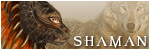
Shaman Main
Monk - Alt/Box
Rogue - Alt/Box
Re: How DO you two-box?
Ive run my 3 both amoungst 2 PC's and also when my 2nd PC was dead on 1 PC and if I run more than one toon on a PC I use WinEQ for it has the bonus of being able to tab directly to a certain toon by allowing to Alt-tab # so if you need to go from 1st toon to 3rd you can do so directly and not worry about accidentally tabing past etc. I also use the hot-key methods some spells are just in gems so I can tab a munber or there are a few multi command keys such as assist send pet cast spell etc.
-

Arslayn
- Posts: 71
- Joined: Wed Nov 22, 2006 5:56 pm
- Server: Povar

Berserker Main
Paladin - Alt/Box
Necromancer - Alt/Box
Re: How DO you two-box?
Tango!'s homepage is:
Supports a nice regex parser, which leaves just your own imagination the limit as what you make it say
An absolutely excellent tool, even if you're not boxing But for boxing, it's invaluable - when I group with both toons or raid, there's no issue in keeping e.g. Lassistude on 2 tanks, the pullers and myself since it tells me when it fades and who it faded on etc. After a while, it becomes a simple reaction to refresh buffs when you hear the nice voice something's faded.
But for boxing, it's invaluable - when I group with both toons or raid, there's no issue in keeping e.g. Lassistude on 2 tanks, the pullers and myself since it tells me when it fades and who it faded on etc. After a while, it becomes a simple reaction to refresh buffs when you hear the nice voice something's faded.
(Don't worry, even if your no regex-junkie, there's a rich set of predefined triggers for various events, and should be easy enough to simply copy a line, and modify it to your use)
Supports a nice regex parser, which leaves just your own imagination the limit as what you make it say
An absolutely excellent tool, even if you're not boxing
(Don't worry, even if your no regex-junkie, there's a rich set of predefined triggers for various events, and should be easy enough to simply copy a line, and modify it to your use)
-
MiniChu
- Posts: 41
- Joined: Mon Apr 14, 2008 9:33 am
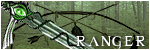
Ranger Main
Shaman - Alt/Box
Re: How DO you two-box?
I am currently 2boxing a 75 shaman and 76 sk on Quellious.
These are a few of the best macro's and tips I've got:
A) Shaman Hotkey : "Slow"
- Targets/assist my SK (auto attack set to off)
- /pause 10
- casts slow
- /pause 45
- send pet
B) HoT SK
- target SK
- /pause 10
- cast HoT
C) autofollow SK (self explanatory)
D) DoT's
- casts 2,3,4 with "/pause 50" between them, for dots (also interchangeable with putting cripple/slow/talisman.panther in 2,3,4)
** be sure to put whichever spell is longest casting (in my case I put panther in 4) into the 4th slot
I'm sure I have more, just can't remember them all atm. I run my 2box on two separate pc's with separate monitors, one keyboard
on a KVM switch, and 2 mice... So i just mouse over to shammy and click "Slow" hotkey while sk melee's.
These are a few of the best macro's and tips I've got:
A) Shaman Hotkey : "Slow"
- Targets/assist my SK (auto attack set to off)
- /pause 10
- casts slow
- /pause 45
- send pet
B) HoT SK
- target SK
- /pause 10
- cast HoT
C) autofollow SK (self explanatory)
D) DoT's
- casts 2,3,4 with "/pause 50" between them, for dots (also interchangeable with putting cripple/slow/talisman.panther in 2,3,4)
** be sure to put whichever spell is longest casting (in my case I put panther in 4) into the 4th slot
I'm sure I have more, just can't remember them all atm. I run my 2box on two separate pc's with separate monitors, one keyboard
on a KVM switch, and 2 mice... So i just mouse over to shammy and click "Slow" hotkey while sk melee's.
- hiphop
- Posts: 1
- Joined: Mon Jul 07, 2008 3:41 pm
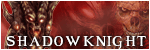
Shadowknight Main
Shaman - Alt/Box
Bard - Alt/Box
Re: How DO you two-box?
I'm not good at programming but my friend downloaded a program called "auto-hotkey" at http://www.autohotkey.com. From there he wrote a small program that allows the mouse wheel to function as the alt-tab button so to switch between chars all you have to do is push your mouse wheel button. It's so much easier than having to feel down on your keyboard and do an alt-tab each time.
-
Sonyia Slowonyia
- Posts: 1
- Joined: Fri Mar 21, 2008 5:22 pm
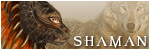
Shaman Main
Warrior - Alt/Box
Berserker - Alt/Box
Re: How DO you two-box?
I typically run 3 toons on one computer, but I've got two monitors set up side by side. I've got an nVidia graphics card, and the monitors are set up with the Dual View function, as opposed to a horizontal span, etc. I put my bard on the right-hand monitor and have the others windowed (no WinEQ, had trouble with commands carrying over from one instance to the next) full scrreen on top of each other. If you're not running a game pad, I highly recommend binding hotkeys on your extra hotbars to letter keys that aren't used and trying for the same functionality from toon to toon. Have one key that you hit when the mob gets to camp, and use that key for each character. For my shaman, it's assisting the tank, casting slow and sending the dog in. For the tank, it's assisting the puller, turning attack on and popping an agro disc. On the puller, it's assisting the tank, starting a melody and turning attack on. All of these are bound to the K key. Bind all of your "Oh, crap" keys to the same one, etc, this makes it easier to process once you tab to the right toon, you don't have to think of which key matches which function on this toon. Just my two cp. Everyone else's recommendations are excellent, macros make the world go round when you're boxing, and audio triggers are mana from heaven.
- Kilgaroz
-

- Posts: 427
- Joined: Thu Aug 25, 2005 6:19 pm
- Server: Saryrn
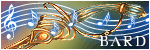
Bard Main
Shaman - Alt/Box
Warrior - Alt/Box
Re: How DO you two-box?
A number of good tips in here. One thing I can add for sure.
A seemingly little known key command listed in the Options (use the drop-down to select All, its in there someplace!) is the single most useful tool I utilize when I 2-box with my shaman. I can't recall offhand whats it called, something like Toggle Last Two Targets. Basically, it does what the name describes, and makes for easy target switching between my ranger and the mob she is attacking. Its also great on raids when healing offtanks, you can effectively toggle between two offtanks going back and forth between them, watching their HP (for example, it was great on Sendaii when she splits and you have to have 4 spiders being offtanked).
Audio triggers for when buffs fall off the ranger, as well as slow falling off the mob.
A seemingly little known key command listed in the Options (use the drop-down to select All, its in there someplace!) is the single most useful tool I utilize when I 2-box with my shaman. I can't recall offhand whats it called, something like Toggle Last Two Targets. Basically, it does what the name describes, and makes for easy target switching between my ranger and the mob she is attacking. Its also great on raids when healing offtanks, you can effectively toggle between two offtanks going back and forth between them, watching their HP (for example, it was great on Sendaii when she splits and you have to have 4 spiders being offtanked).
Audio triggers for when buffs fall off the ranger, as well as slow falling off the mob.
-
Ssixa
- Posts: 15
- Joined: Sun Jul 13, 2008 5:54 pm
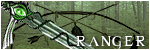
Ranger Main
Re: How DO you two-box?
Ssixa - I'd forgotten all about that!!! Marvelous, thank you. (one of the hidden pitfalls of leaving the game for months at a time)
Did anybody mention the option under graphics that keeps the framerate consistent even when EQ is in the background? Takes more resources on the PC, but it actually makes autofollow possible when you're running two or more on the same box.
Did anybody mention the option under graphics that keeps the framerate consistent even when EQ is in the background? Takes more resources on the PC, but it actually makes autofollow possible when you're running two or more on the same box.
-
Vasei
- Posts: 155
- Joined: Tue May 06, 2008 11:33 am
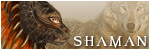
Shaman Main
Bard - Alt/Box
Enchanter - Alt/Box
Re: How DO you two-box?
Hi all,
I'm new to the forum but not new to the game. However, I have a new laptop running Vista (I know, I'm sorry) and when I try to two box on it, it takes close to two minutes for me to switch between characters. My 3 box army (two on laptop and 1 on desktop) consists of a 72 necro, 65 paladin and workin' on a shaman, currently 55.
I'm wondering what I could/should do to be able to effectively two box on the laptop? The desktop runs XP and I used to be able to seemlessly two box on it, but now after the first account is up, I can get to the character select screen without problem, and then I drop the second account before it starts loading from char select to game. Anyone know what causes this too?
Will WinEQ allow for this seemless transition on my laptop (which has a dedicated 512mb nVidia 8400 graphics card) so that I can effectively three box? Does anyone know what I could do on the desktop to get the ability to two box again?
Any help would be greatly appreciated (I'm not super computer savvy, so please keep that in mind)
Thanks,
Luxxor Plaguebreeze - 72 necromancer
Akadyan Holyforge - 65 Paladin
Argrim - 55 Shaman
I'm new to the forum but not new to the game. However, I have a new laptop running Vista (I know, I'm sorry) and when I try to two box on it, it takes close to two minutes for me to switch between characters. My 3 box army (two on laptop and 1 on desktop) consists of a 72 necro, 65 paladin and workin' on a shaman, currently 55.
I'm wondering what I could/should do to be able to effectively two box on the laptop? The desktop runs XP and I used to be able to seemlessly two box on it, but now after the first account is up, I can get to the character select screen without problem, and then I drop the second account before it starts loading from char select to game. Anyone know what causes this too?
Will WinEQ allow for this seemless transition on my laptop (which has a dedicated 512mb nVidia 8400 graphics card) so that I can effectively three box? Does anyone know what I could do on the desktop to get the ability to two box again?
Any help would be greatly appreciated (I'm not super computer savvy, so please keep that in mind)
Thanks,
Luxxor Plaguebreeze - 72 necromancer
Akadyan Holyforge - 65 Paladin
Argrim - 55 Shaman
- KanadyanBayconn
- Posts: 3
- Joined: Wed Jul 30, 2008 12:19 am
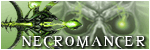
Necromancer Main
Paladin - Alt/Box
Shaman - Alt/Box
Re: How DO you two-box?
I have a Dell Lattitude laptop with 2 GB RAM and an nVidia video card (512, I think) running Vista. Using WinEQ I can box 3 pretty well. I can even log in a cleric on a 4th account if I need to rez or buff. A few notes on WinEQ:
- The first char loads really fast.
- The second char takes forever to load (like 5 mins or more).
- The third char isn't as fast as the first but not nearly as slow as the second.
- Things are a bit laggy on 3 chars for a few minutes while things settle down.
- /camp desk can take a long time when you have 3 instances running.
Most of that won't matter to you if you're just running 2. The main thing running 2 is to not be put off by the second character taking so long to load.
- The first char loads really fast.
- The second char takes forever to load (like 5 mins or more).
- The third char isn't as fast as the first but not nearly as slow as the second.
- Things are a bit laggy on 3 chars for a few minutes while things settle down.
- /camp desk can take a long time when you have 3 instances running.
Most of that won't matter to you if you're just running 2. The main thing running 2 is to not be put off by the second character taking so long to load.
- HawklordXegony
- Posts: 110
- Joined: Wed Mar 14, 2007 4:55 pm
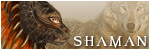
Shaman Main
Monk - Alt/Box
Rogue - Alt/Box
Re: How DO you two-box?
What I'm put off by is my chars takin' 2 mins to switch one to the other on the laptop, but alt+tabbing real time on my desktop for switches between chars.
I was able to WinEQ on the desktop last night, but only if I was in 800x600 mode because my comp would say "system shortage" or something like that, using too many system resources. Should I just upgrade my RAM or should I upgrade the video card for more video RAM, or both?
Luxxor
I was able to WinEQ on the desktop last night, but only if I was in 800x600 mode because my comp would say "system shortage" or something like that, using too many system resources. Should I just upgrade my RAM or should I upgrade the video card for more video RAM, or both?
Luxxor
- KanadyanBayconn
- Posts: 3
- Joined: Wed Jul 30, 2008 12:19 am
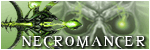
Necromancer Main
Paladin - Alt/Box
Shaman - Alt/Box
Re: How DO you two-box?
My alt-tabbing on the laptop is pretty much instantaneous. More RAM is likely the key. I run as little as 512 MB on my home machines (they run only one instance of EQ). On the laptop, I don't think I'd want less than 2 GB.
- HawklordXegony
- Posts: 110
- Joined: Wed Mar 14, 2007 4:55 pm
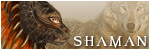
Shaman Main
Monk - Alt/Box
Rogue - Alt/Box
Re: How DO you two-box?
My vid card has 512 mb RAM dedicated to the card and isn't supposed to chew up system memory, could this be the problem since the system RAM is 2 (maybe 3 gig) of RAM.
Anyway, I'll keep messing around with it! If there are any other ideas, I'd love to hear them.
Luxxor Plaguebreeze - 72 necromancer
Akadyan Holyforge - 65 Paladin
Argrim - 55 shaman
Anyway, I'll keep messing around with it! If there are any other ideas, I'd love to hear them.
Luxxor Plaguebreeze - 72 necromancer
Akadyan Holyforge - 65 Paladin
Argrim - 55 shaman
- KanadyanBayconn
- Posts: 3
- Joined: Wed Jul 30, 2008 12:19 am
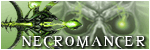
Necromancer Main
Paladin - Alt/Box
Shaman - Alt/Box
Re: How DO you two-box?
If you have 512 MB video RAM and 2 GB system RAM, I'm not sure what the problem is.
- HawklordXegony
- Posts: 110
- Joined: Wed Mar 14, 2007 4:55 pm
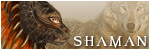
Shaman Main
Monk - Alt/Box
Rogue - Alt/Box
22 posts
• Page 1 of 1
Return to Soloing / Duoing / Multiboxing
Who is online
Users browsing this forum: No registered users and 11 guests
